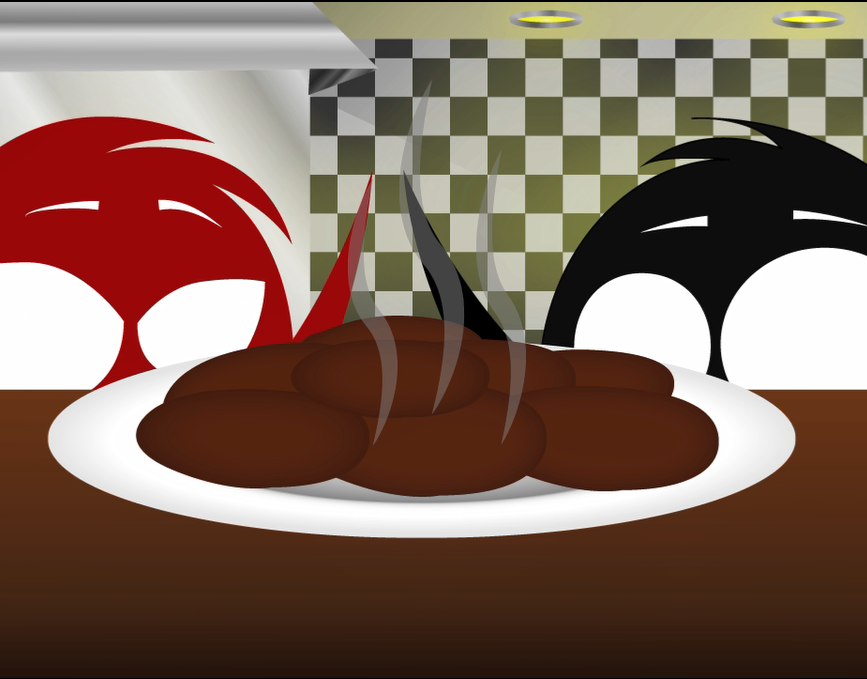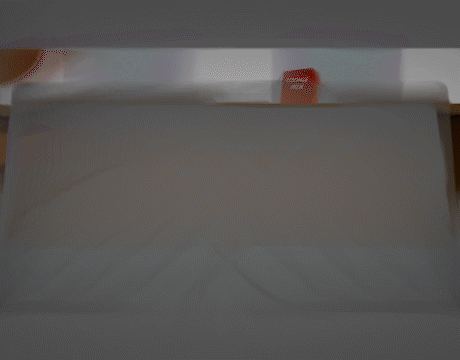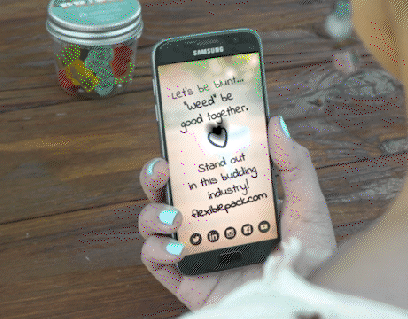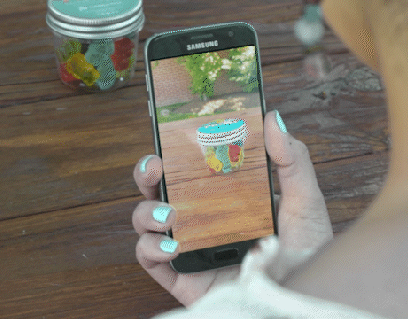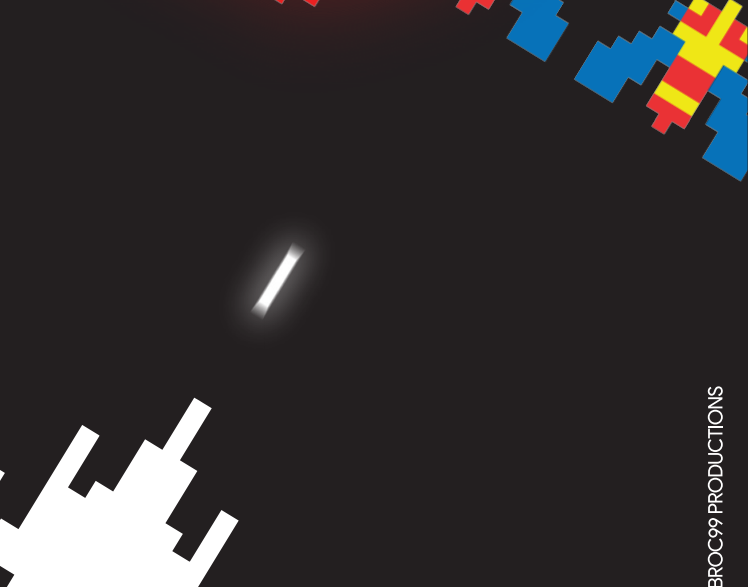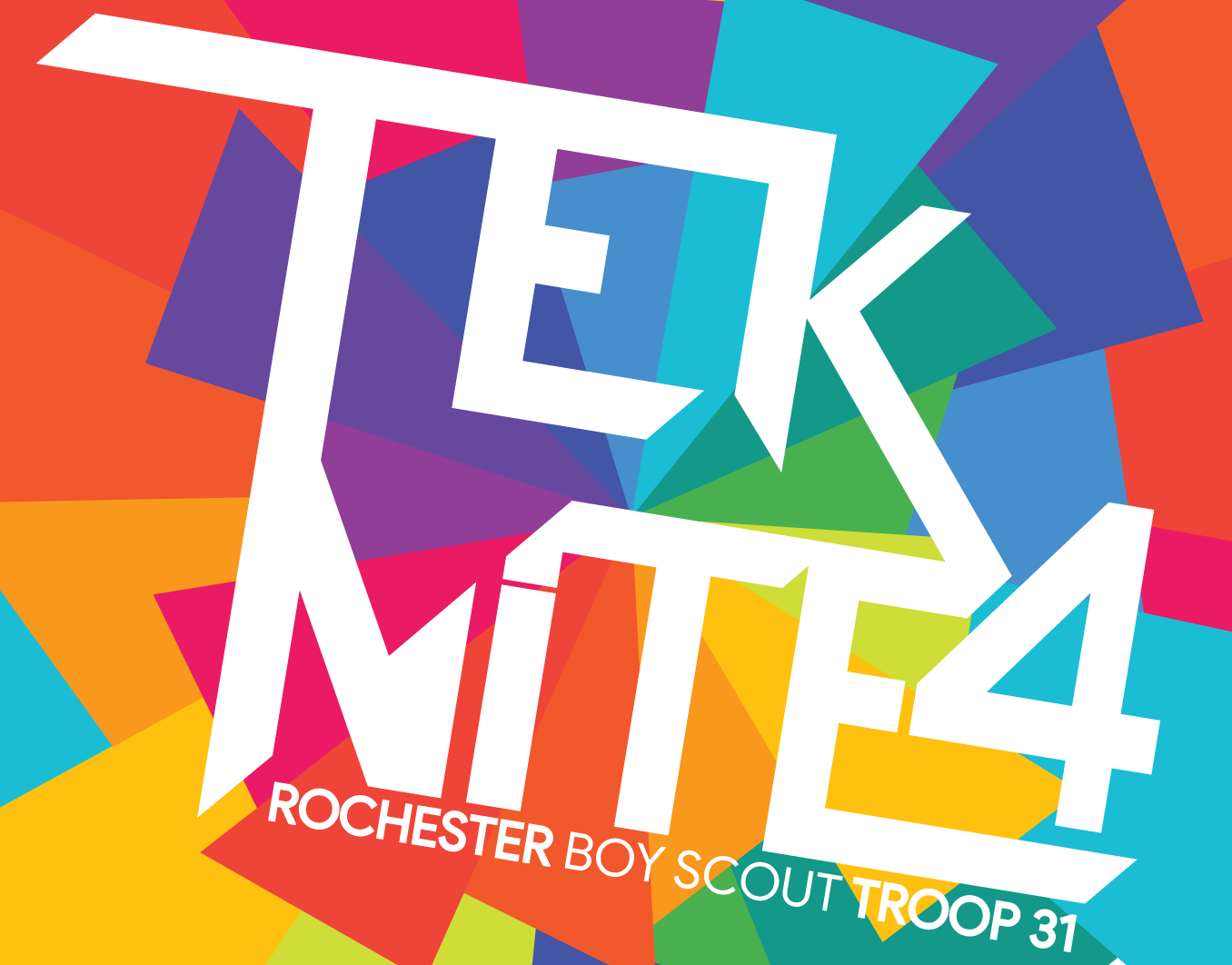Here's an exciting one! This was a sophomore year typography class project in which we had to create a ruler that fit within the following parameters:
-The ruler had to have the overall outside dimensions of 9" long by 2.5" wide.
-The ruler had to contain points, picas, inches, millimeters and centimeters as the forms of measurement.
-It had to contain important conversion factors for Picas/Points/Inches/cm/mm.
-Had to contain important ratios.
-Had to show special character shortcuts. (Although the rest of my class put down the Mac special character shortcuts, I decided to go with the Windows conversion factors, as they would be more helpful to me since I already know the important Mac shortcuts but I mainly work on Windows.)
-The finished physical ruler had to be fashioned in a solid, rigid way, so that it is stiff and not floppy.
Let's begin!
The first step in the process of making the ruler was deciding what the style of the lines would be. I played around with several different styles, which are shown here:
I ended up going with the styles that have the large brackets to the left of them, and I worked with those.
Jumping ahead a little bit, I had to come up with a design that could include all of the required information in a logical and consistent manner. Below, you can see the idea that I came up with, which I deemed Ruler Rev 2. There would be a slot cut out of it to have a measurement window for cm/mm. Another interesting point to note is the style of the lines for the points and picas. I initially had the same sort of tapered design for each of the tiny lines as the larger inch marker lines, which you can see below. I found that when printed, this looked like crap. That idea was abandoned for standard straight lines in a later revision level.
Below, you can see the ruler's third revision level. You can now see that I've added a rear side to the ruler, making it a two-sided design. The conversions are more or less placeholders in this revision and will be updated with more data in the next revision. Also, note the layout of the back side of the ruler with the Windows special character commands and important ratios, and notice how it changes in the next revision level.
Below we can see Rev. 4 of the ruler, now with a better layout and all of the required information! The rear of the ruler has been drastically improved to fit the space better.
Below you can see the final revision of the ruler before I printed it. The only change here was making the conversion factors bolded on one side to better match the back of the ruler. Scroll down more to see the final product printed and assembled by yours truly!
Overall this was an awesome learning experience in regard to working with tiny typography. Thanks for checking out my project!