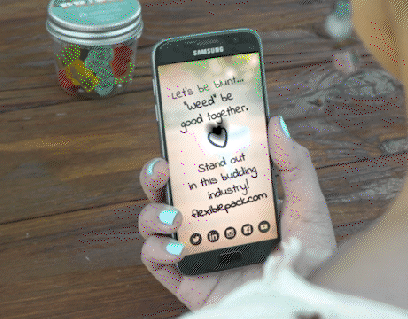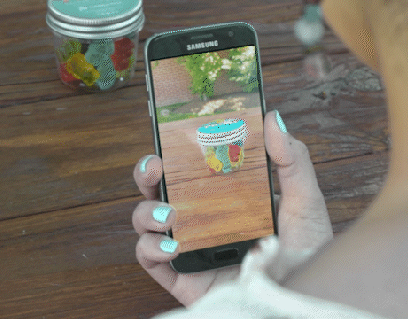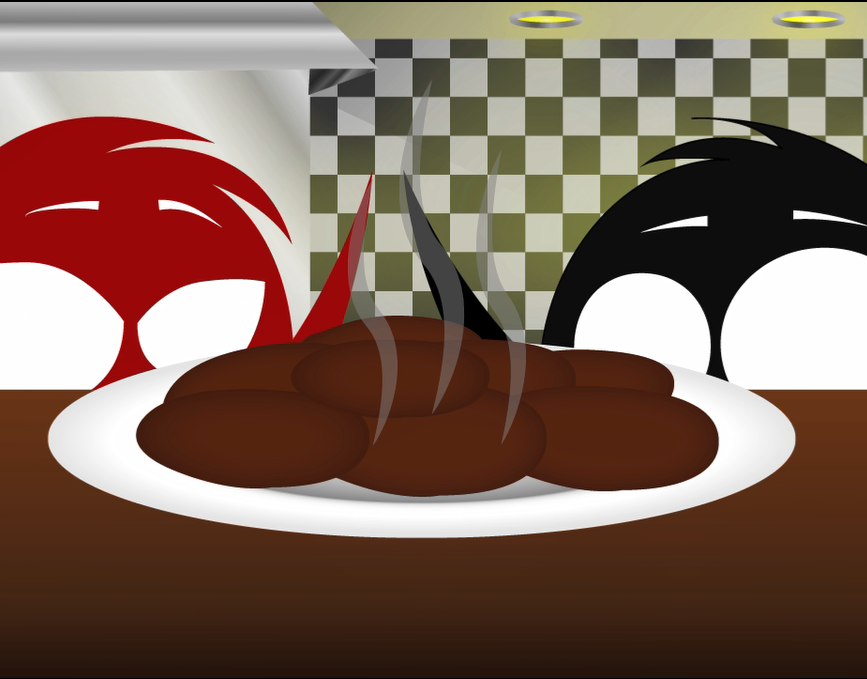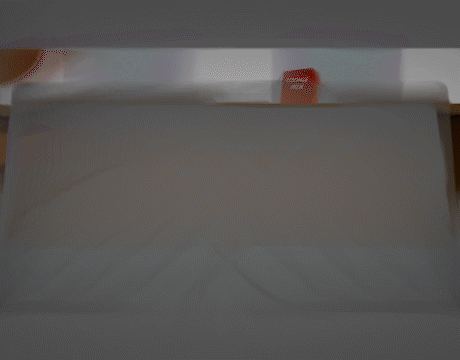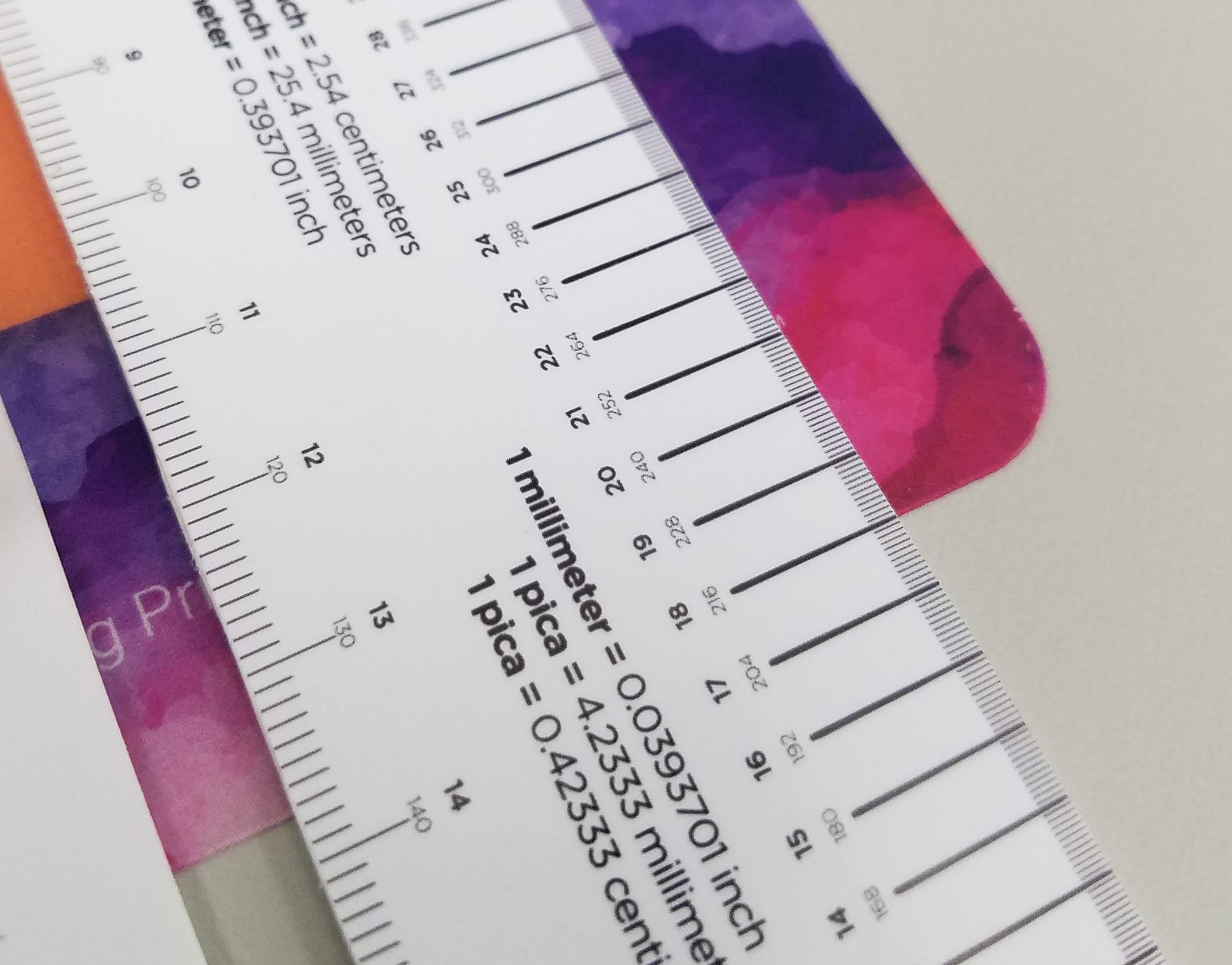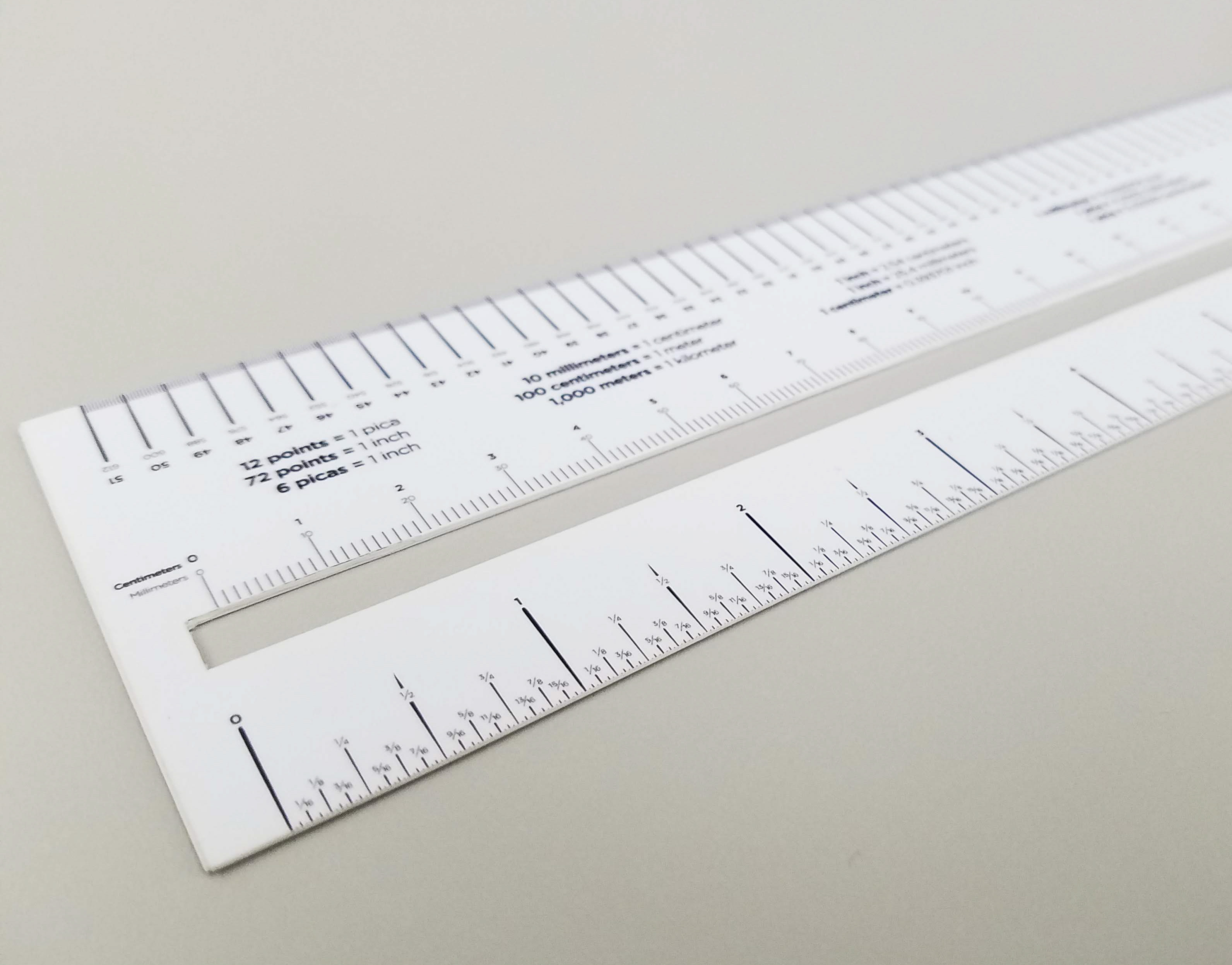Overview:
For this project in my Information Design class of my Sophomore year of college, we were asked to create an original idea for a smartphone application that uses location (GPS) services in some way. That was the only requirement for the concept. With that idea, we had to make several process designs:
-First, a process flow diagram, showing user interactions with different screens of the app in a written form - this would determine what screen designs we had to create.
-Then, we had to sketch and then design the screens for the GUI of the app.
-Finally, we had to create an advertisement for the app in any medium we wanted; be it a poster, video, or even interactive prototype.
Most people went with the poster idea, very few made interactive prototypes that either didn't work well or didn't include much of the app's concept. I created the only true TV-worthy commercial in my class for the project. Let's begin!
For this project in my Information Design class of my Sophomore year of college, we were asked to create an original idea for a smartphone application that uses location (GPS) services in some way. That was the only requirement for the concept. With that idea, we had to make several process designs:
-First, a process flow diagram, showing user interactions with different screens of the app in a written form - this would determine what screen designs we had to create.
-Then, we had to sketch and then design the screens for the GUI of the app.
-Finally, we had to create an advertisement for the app in any medium we wanted; be it a poster, video, or even interactive prototype.
Most people went with the poster idea, very few made interactive prototypes that either didn't work well or didn't include much of the app's concept. I created the only true TV-worthy commercial in my class for the project. Let's begin!
After brainstorming several ideas, I came up with the idea to have an app that tells you where nearby artwork locations, galleries, artifacts, etc. are located, and gives you some background information on each one. Each location is called an "Art Mark." Some locations that are location-based that you can walk through, such as galleries or museums, could include something called an Art Walk - an augmented-reality experience within the app in which you walk around the space, aim your camera at something you find interesting, and the app recognizes the object/artwork/etc. and gives you information about it when you tap on it.
Above: Having come up with my concept, the next step was to create a process flow diagram. Pretty self-explanatory; using the key in the bottom-right, you can see where each action and screen will take you.
Below: Here are some sketches for the screen designs (you can click on them to enlarge them):
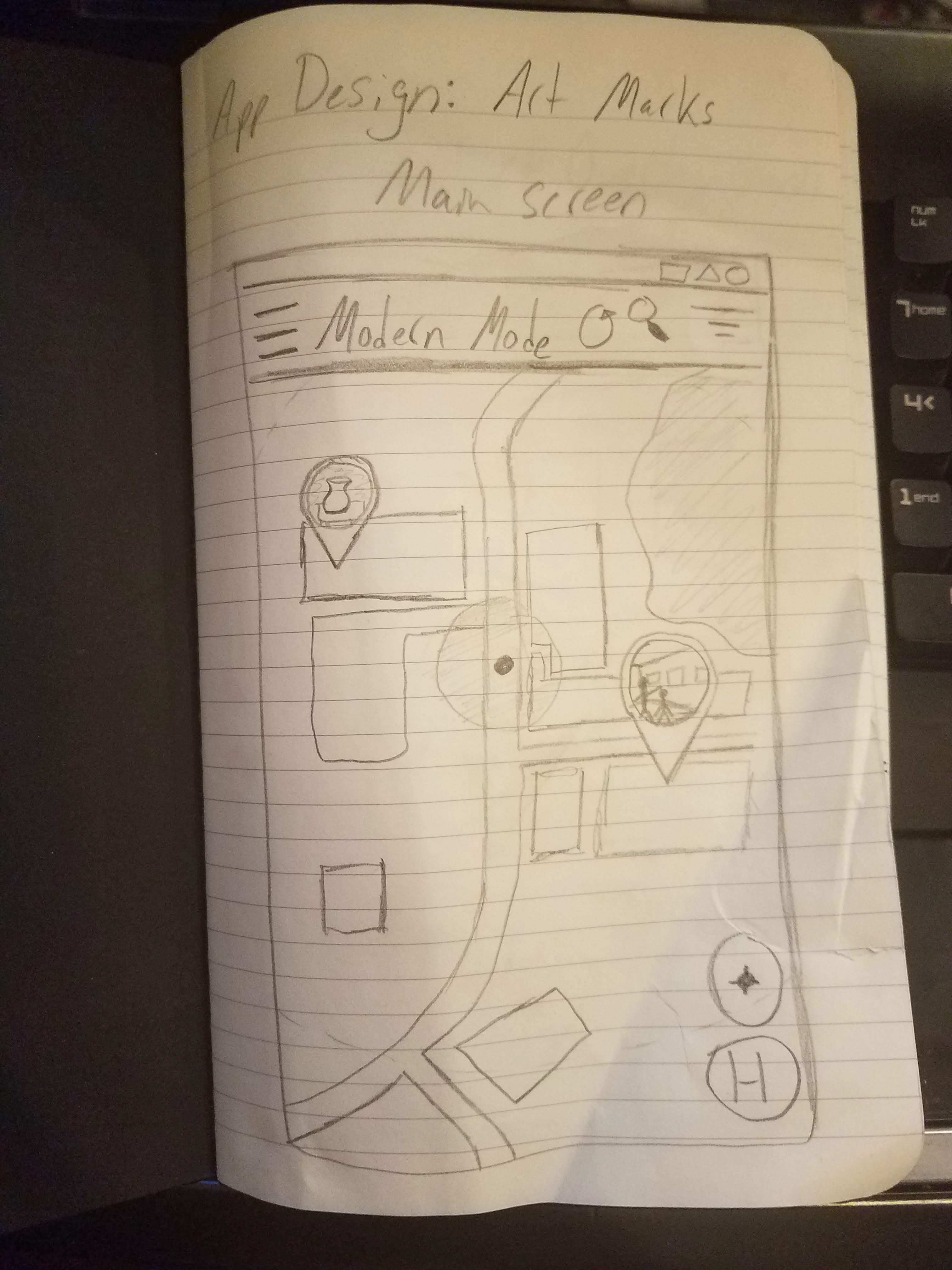
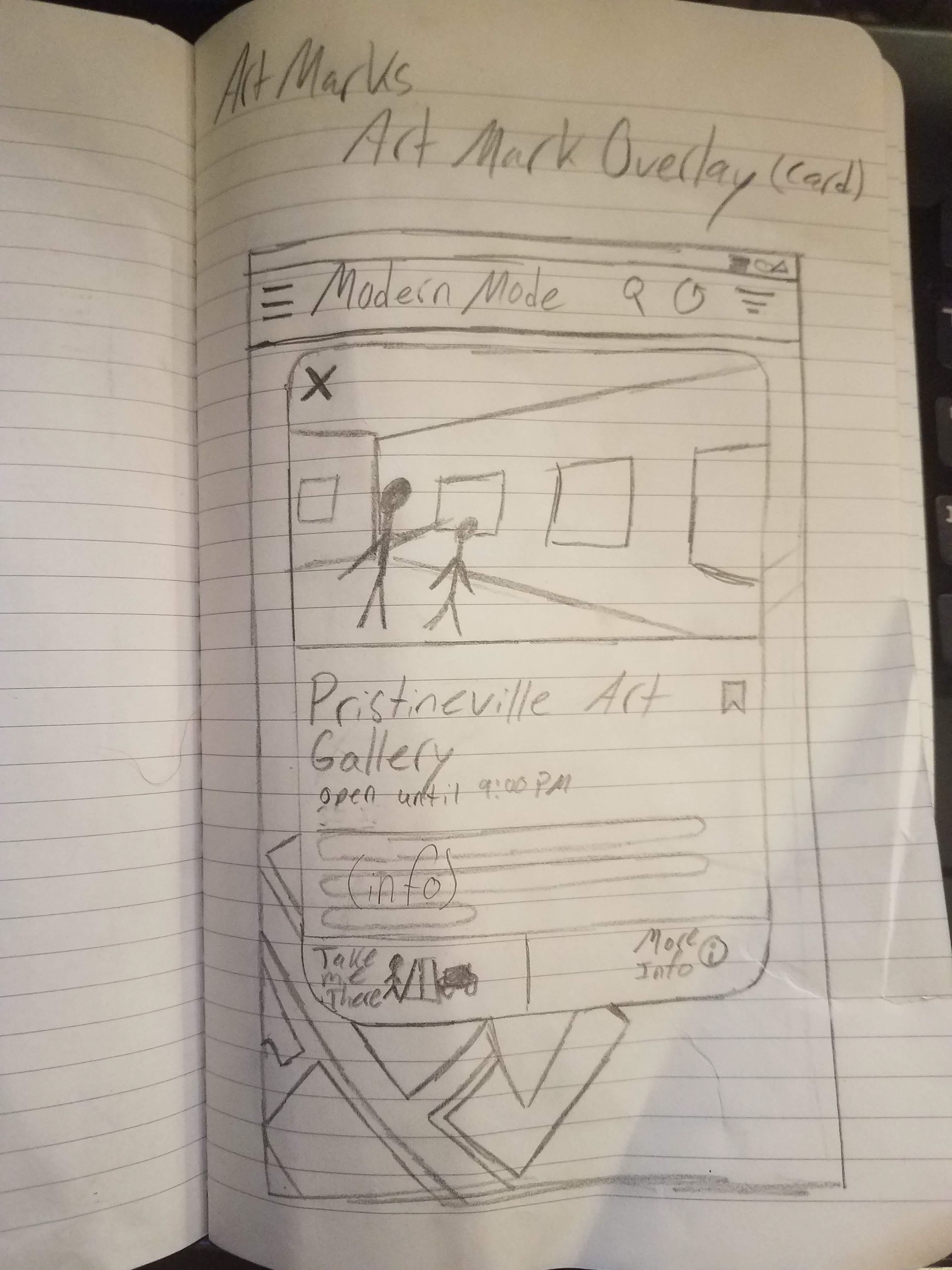
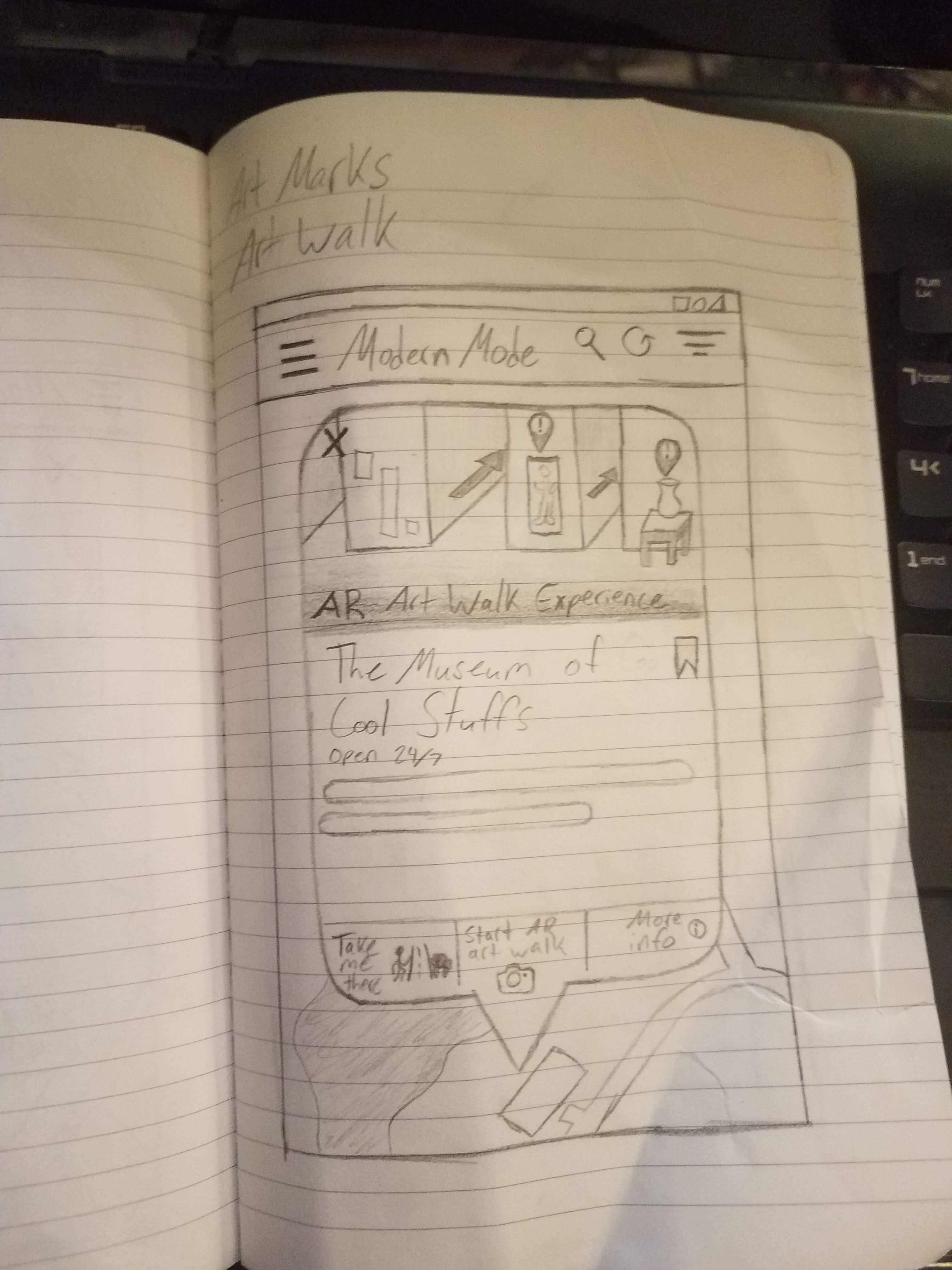
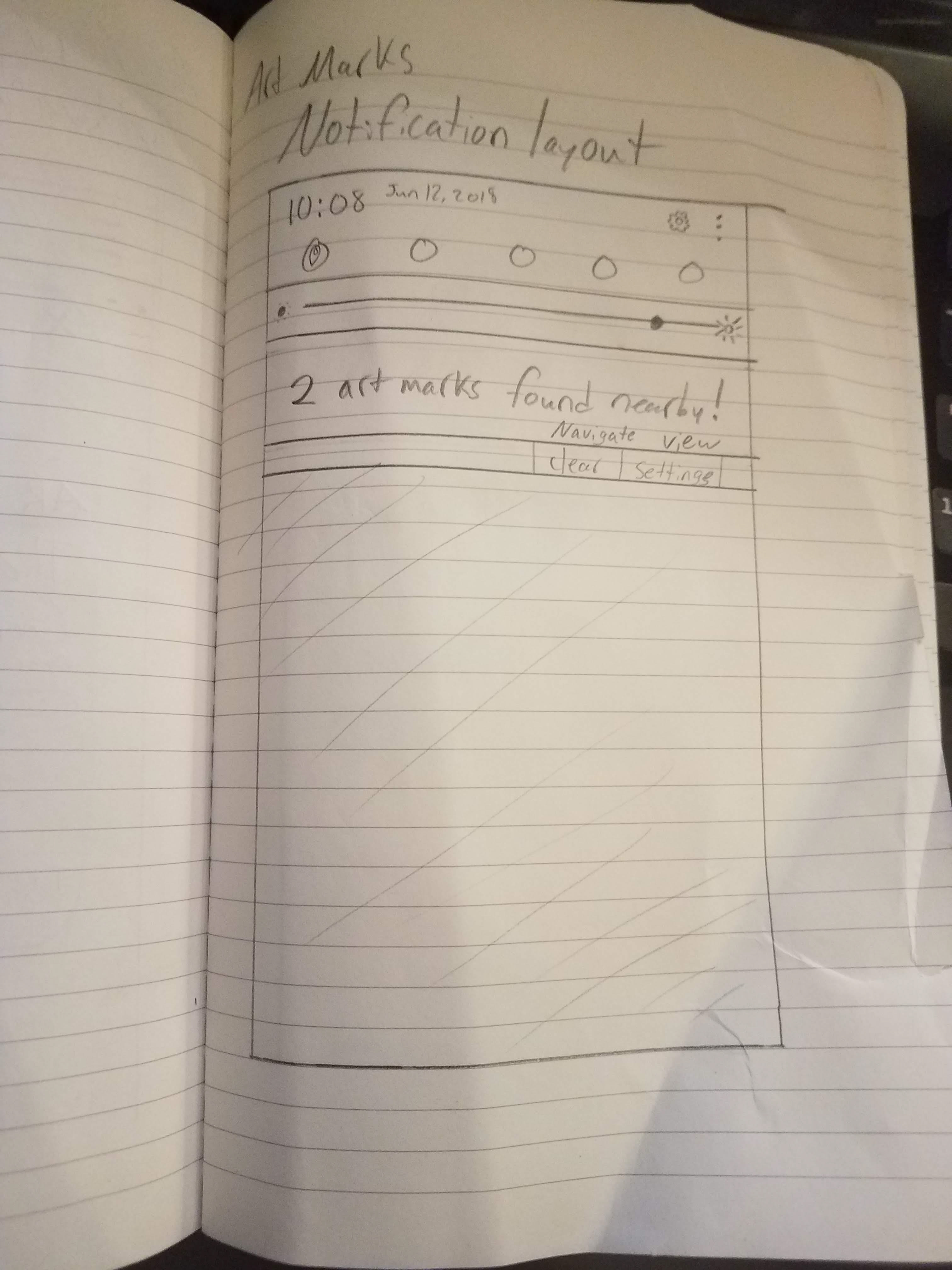
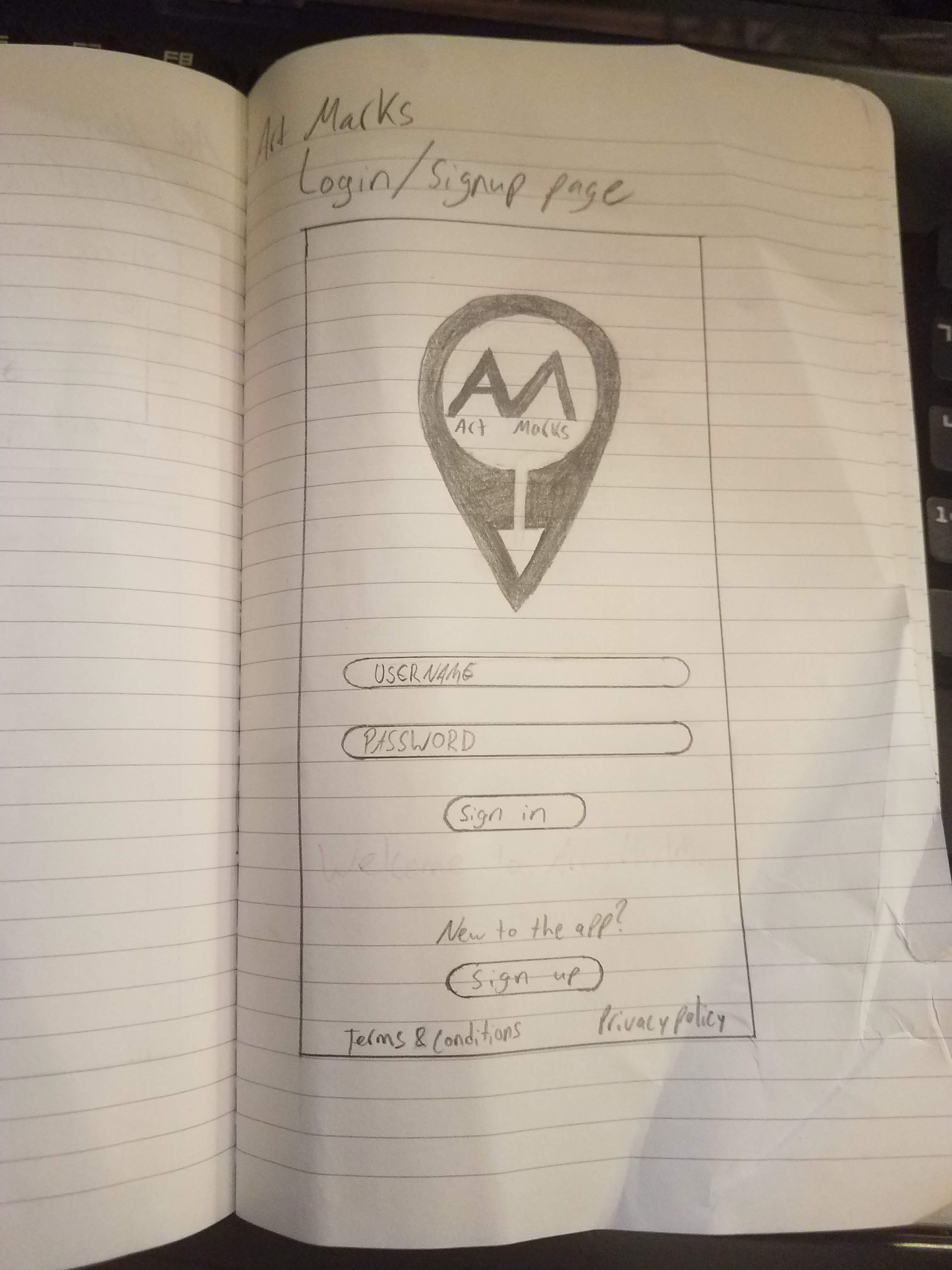
Below are the finished screen designs:
The screen design portion was my second-favorite part of the project; visualizing the ideas in my head is always very satisfying when it comes out exactly how you pictured it.
An important note that I'd like to make is that I have studied Google's Material Design guidelines since they came out back in 2014, and I absolutely love the aesthetic given off by them. I decided to make this app optimized for Android in that aspect of following Google's UI guidelines. Everything you see here has a little Material Design in it.
Finally, we have the advertisement video. I made everything you see in the video by using my Samsung Galaxy S7 to film and Adobe After Effects CC 2019. Some media was also created using Illustrator and then animated in AE. To record the voiceover, I used my S7 in the front seat of my car and then mastered it in Adobe Audition, and to create the little jingle during the Art Marks logo animation I used Acoustica Mixcraft 8. The background song is from YouTube's royalty-free music library. I didn't have much professional equipment at the time of making this, so I had to work with what I had at my disposal!